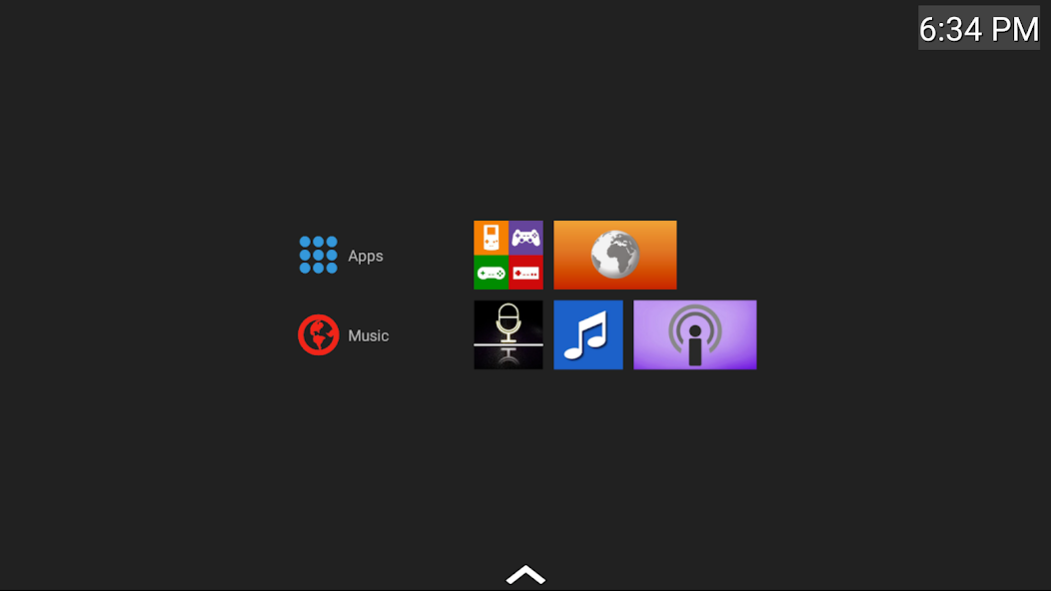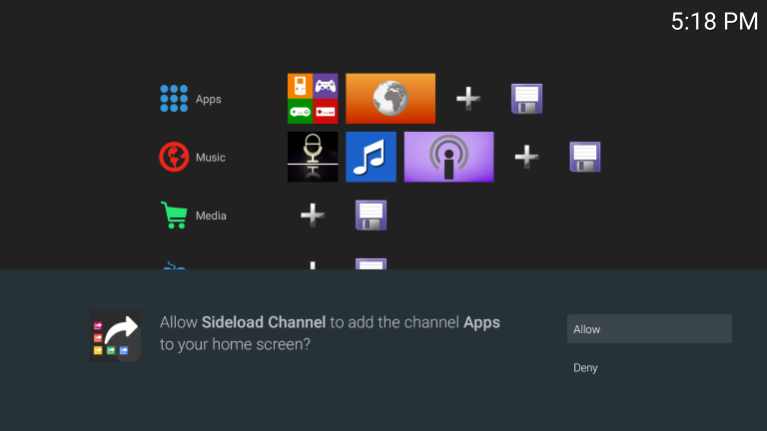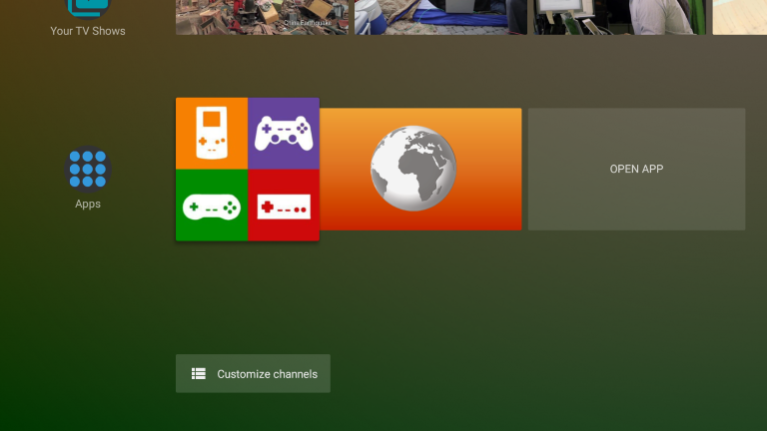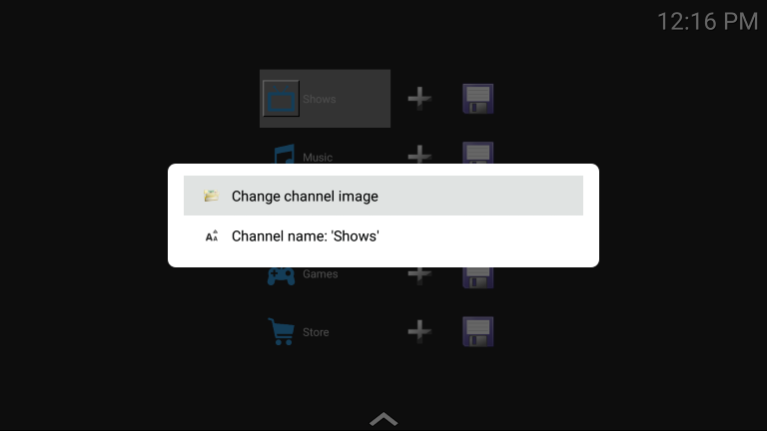Sideload Channel Launcher 1 1.16
Paid Version
Publisher Description
Version 3 has been released (separate download). Version 3 includes many new and exciting features!
Create your own Android TV channels to launch your installed sideloaded applications or any other installed Android application.
With our channel creator you can access your applications directly from the home screen which means you do not need another launcher to open any of your applications (sideloaded or not).
Your custom channels can hold as many of your applications as you wish and you can customize all aspects of the channel; from it's name to it's logo.
You can design your own tiles from the applications icon/banner, use an icon pack, pick from an included tile, or specify the location of an image online.
With the added ability to add multiple apps to any tile you can organize your applications into the style that suits you.
Sideload Channel does also includes a "launcher mode" so that you can test your configuration or use it as an alternative method to launch your applications.
Requires Android 8.0 Oreo
About Sideload Channel Launcher 1
Sideload Channel Launcher 1 is a paid app for Android published in the Themes & Wallpaper list of apps, part of Desktop.
The company that develops Sideload Channel Launcher 1 is DXIdev. The latest version released by its developer is 1.16.
To install Sideload Channel Launcher 1 on your Android device, just click the green Continue To App button above to start the installation process. The app is listed on our website since 2018-07-06 and was downloaded 32 times. We have already checked if the download link is safe, however for your own protection we recommend that you scan the downloaded app with your antivirus. Your antivirus may detect the Sideload Channel Launcher 1 as malware as malware if the download link to dxidev.sideload.channel.launcher is broken.
How to install Sideload Channel Launcher 1 on your Android device:
- Click on the Continue To App button on our website. This will redirect you to Google Play.
- Once the Sideload Channel Launcher 1 is shown in the Google Play listing of your Android device, you can start its download and installation. Tap on the Install button located below the search bar and to the right of the app icon.
- A pop-up window with the permissions required by Sideload Channel Launcher 1 will be shown. Click on Accept to continue the process.
- Sideload Channel Launcher 1 will be downloaded onto your device, displaying a progress. Once the download completes, the installation will start and you'll get a notification after the installation is finished.